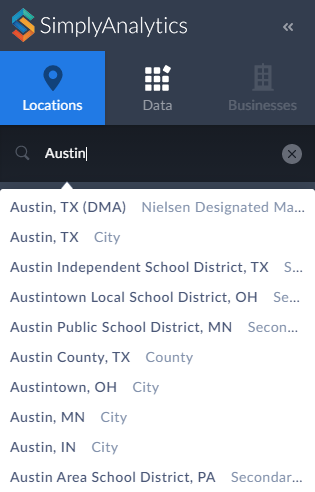SimplyAnalytics comes packaged with Standard and Optional Geographic Units. The Standard units are available by default, and include:
- USA
- States
- Counties
- ZIP Codes
- Census Tracts
- Census Block Groups
The optional geographic units must be activated to gain access to. The Optional units include:
- Regions
- Divisions
- Core Based Statistical Areas
- Congressional Districts
- State Upper Districts
- State Lower Districts
- Secondary School Districts
- Elementary School Districts
- Nielsen DMAs (exclusive to those institutions subscribing to the Scarborough data)
To activate these geographies, click on Project Settings, and check the optional geographies you want to add.
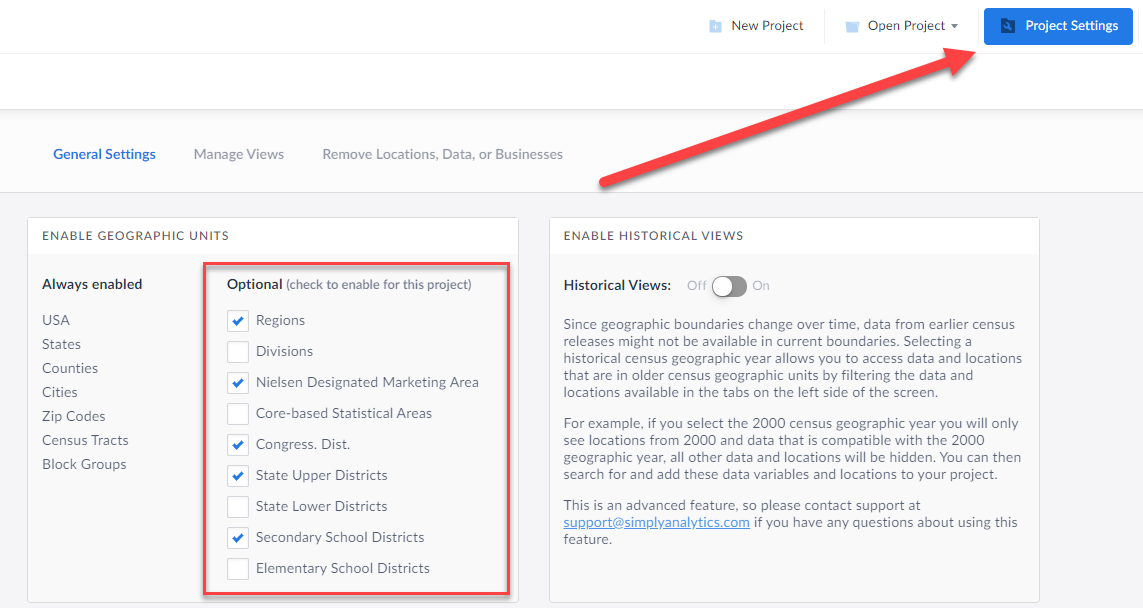
Once checked, the geographies will show up anytime you run a location search. Notice the school district and DMA options below, when a location search for "Austin" is done.