Comparison Reports are a great way to compare multiple data variables across all types of geographies. You can compare ZIP Codes with Cities, with Counties, etc.
1. Click on New View towards the right of your screen, and select Comparison Report.
2. The Edit View menu appears with the locations and variables you have already used. Feel free to remove any variables or locations you don't want, and utilize the Data & Locations tab towards the left to add in any new variables/locations.
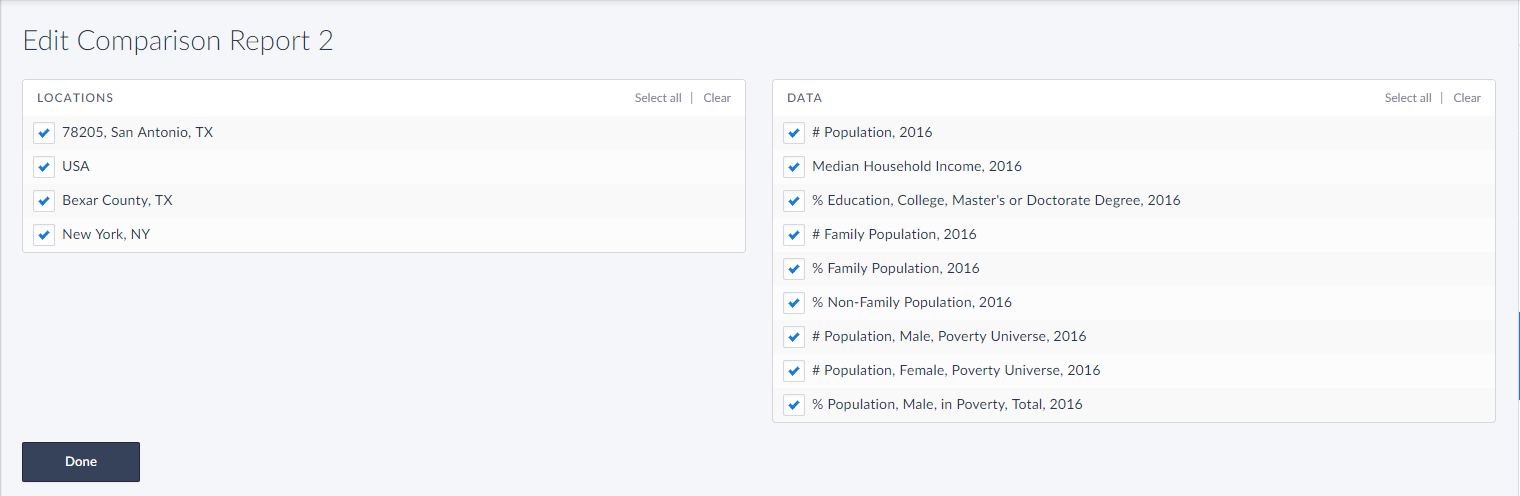
3. Select Done to create the table.