In order to change your SimplyAnalytics password, you must be logged in to the application.
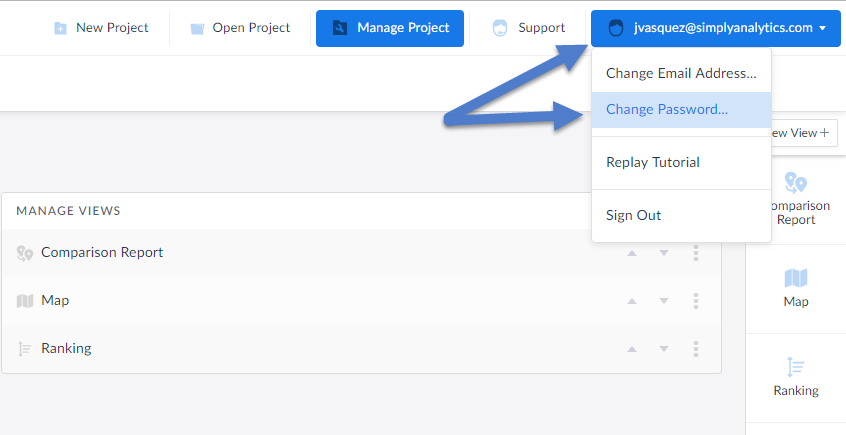
There is a Change Password link in the upper right corner of the screen if you hover over your username to open the dropdown menu. You will be prompted to enter your old password, and then enter and confirm a new password. The change will take effect immediately and upon next login, you must use your new password.
