All users have the ability to request their password by email, if needed. Follow these steps to reset your password:
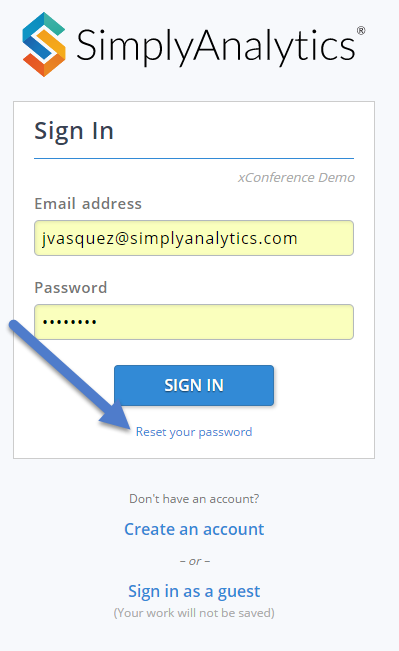
1. From the SimplyAnalytics sign in page, select Reset Your Password
2. Enter your email address in the window prompt and click 'reset password'
3. An email will be sent to the email address specified with your new password
From there, you can login to SimplyAnalytics and change your password by clicking on your username and selecting "change password" from the menu.